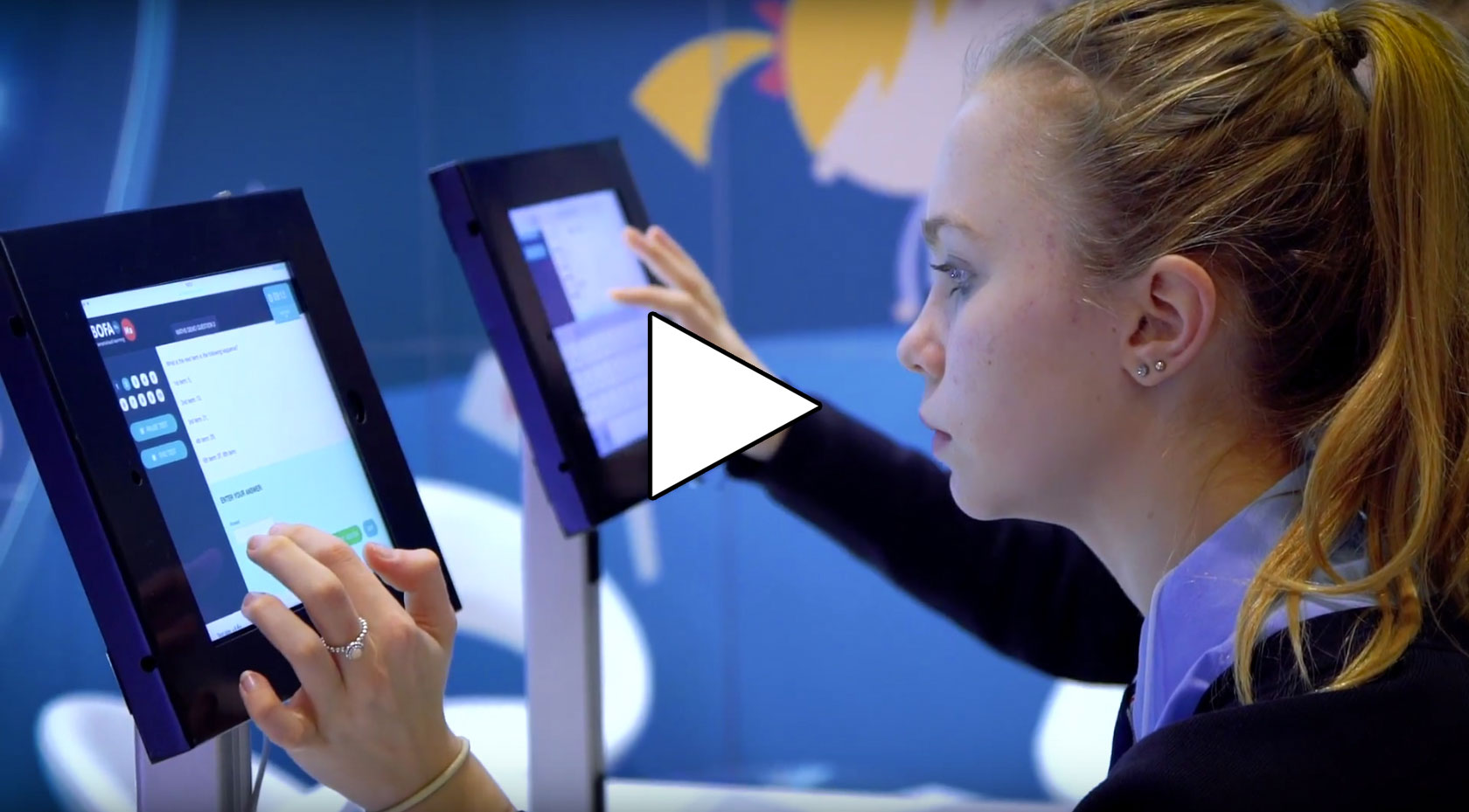Schools - Moving Pupils Between Groups
To move a pupil from one group to another, make sure that you are logged in as your school.
Go into ‘Manage pupils’, which is on the right hand side of the webpage when you are in your account.
Next to the pupil concerned, find a button that says ‘Edit’ when you hover over it.
Click this button and scroll down to the section called ‘School details’.
In this section, you can edit the pupil’s tutor, parent and group.
If you are having problem, ensure that you have created a group.