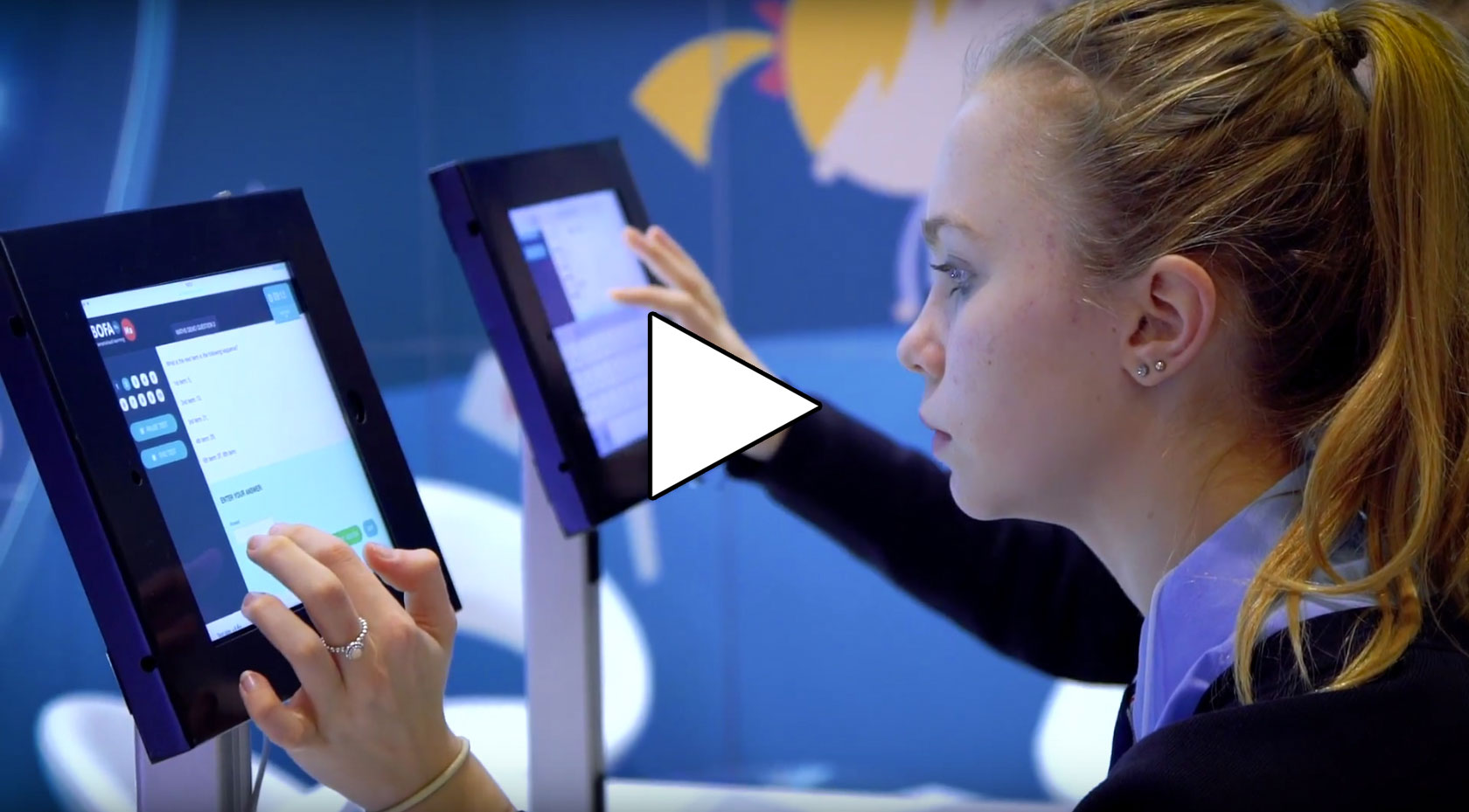How to start your BOFA 7-day free trial
Here we will walk you through the process of activating and using your BOFA®FREE TRIAL.
To ensure you get the most out of your FREE TRIAL please carefully follow these four steps.
- 1st register to create your parent account.
- 2nd create an account for your child.
- 3rd cour child is now ready to log in and start taking the tests.
- 4th what happens after your trial.
1st register to create your parent account.

In order to start your 7 day free trial subscription you need to register as a Parent (or Tutor/Tutoring Centre/School) with us. We do not require your credit card details to start your free trial. Your free trial subscription will automatically be added to your account when you complete your registration. Your next step is to create an account for your child so they can take the tests.
The following video tutorial talks you through the registration process.

2nd create an account for your child.
Children take the tests from their own account. Your parent account is used to monitor progress and make purchases.
Click on the black 'account' button in the header bar which will take you to the main account page where you can 'add a new child' account.


Complete the form to create your child's account. If your child has an email address it is best to use that as their username. Firstly it is unique, and secondly if they forget their password at any point they can request a password reset by email. If they do not have their own email address you cannot use your email address as that is already in use as your username. If your child does not have and email address a combination of their name and numbers works well. Here are some examples of unique usernames: Harry1509Simpson, Sofia13@Barnet, Hamza5050. Top tip: note down the username and password that you have created.


In the Syllabus and Adaptive Test Settings section enter the date of your child's exam. Once you have completed the form click 'Save & Activate'
3rd your child is now ready to log in and start taking the tests.
Give the username and password to your child so they can log on and start doing the tests. Don't forget to log yourself out first if your child will be using the device that you are on now.

If you have 4 minutes to spare we highly recommend watching the following video tutorial which explains how the BOFA® 8+ to 12+ Adaptive tests work.
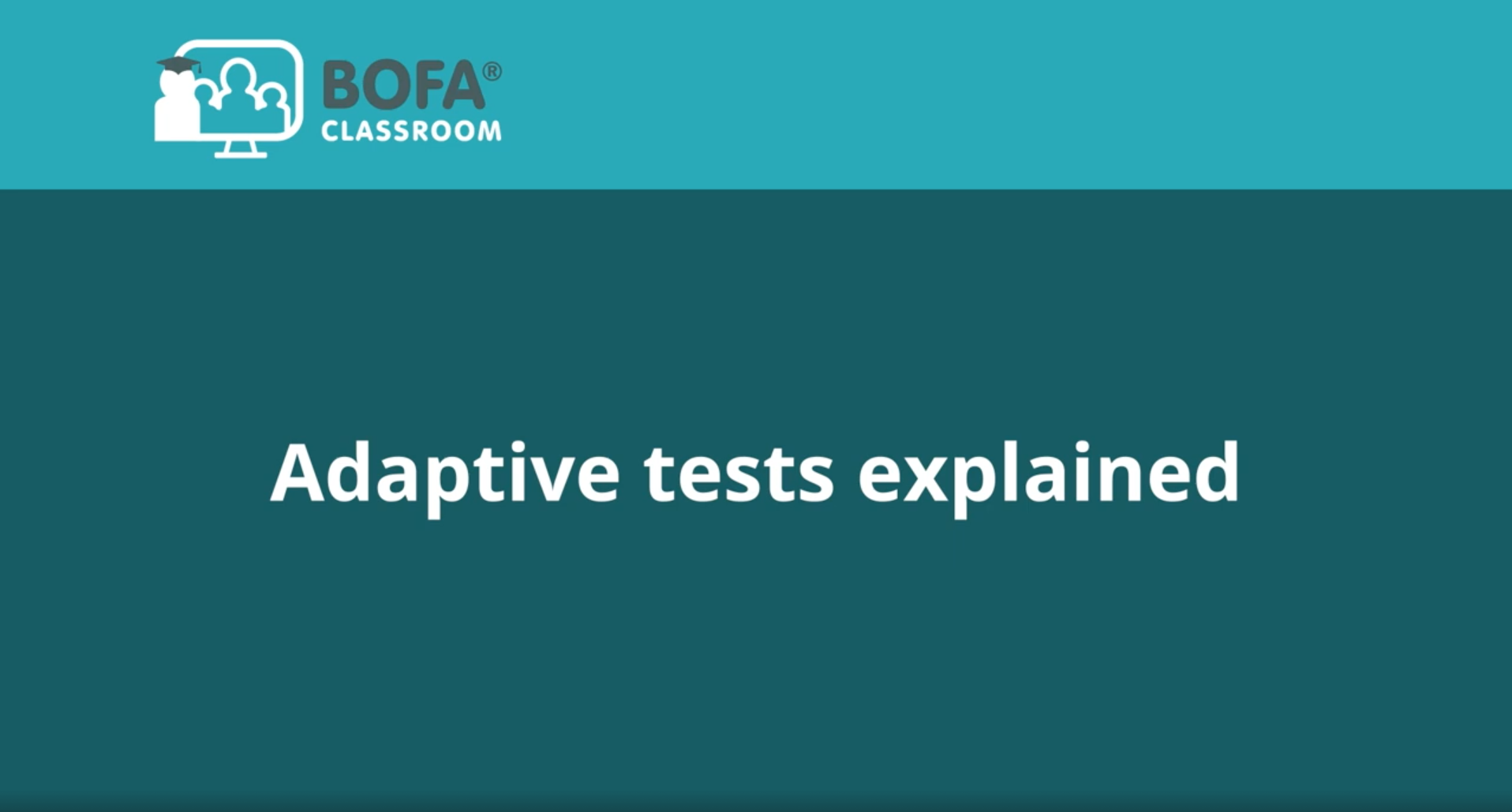
Each test has 3 stages.
- The intial test - where we indentify any weak areas.
- The practice stage - where your child will be given explanations to any incorrect answers and given similar practice questions to try.
- The retest - a few days later your child will be given a retest containing as many questions as were answered incorrectly in the initial test.
4th what happens after your trial.
Once your 7-day free trial is over you can purchase a subscription from our online shop. Your child can continue from where they left off, all the tests taken during the trial will be saved in your child's account.
The following video tutorials explain more about how to register and BOFA® 8+ to 12+ Adaptive tests.